Active Illini
About
In order to better serve our patrons, we have launched Active Illini, an online platform where you can view information and manage your experiences at Campus Rec. You can access Active Illini via the online portal or download the mobile app (via Apple App Store or Google Play Store).
Web Portal
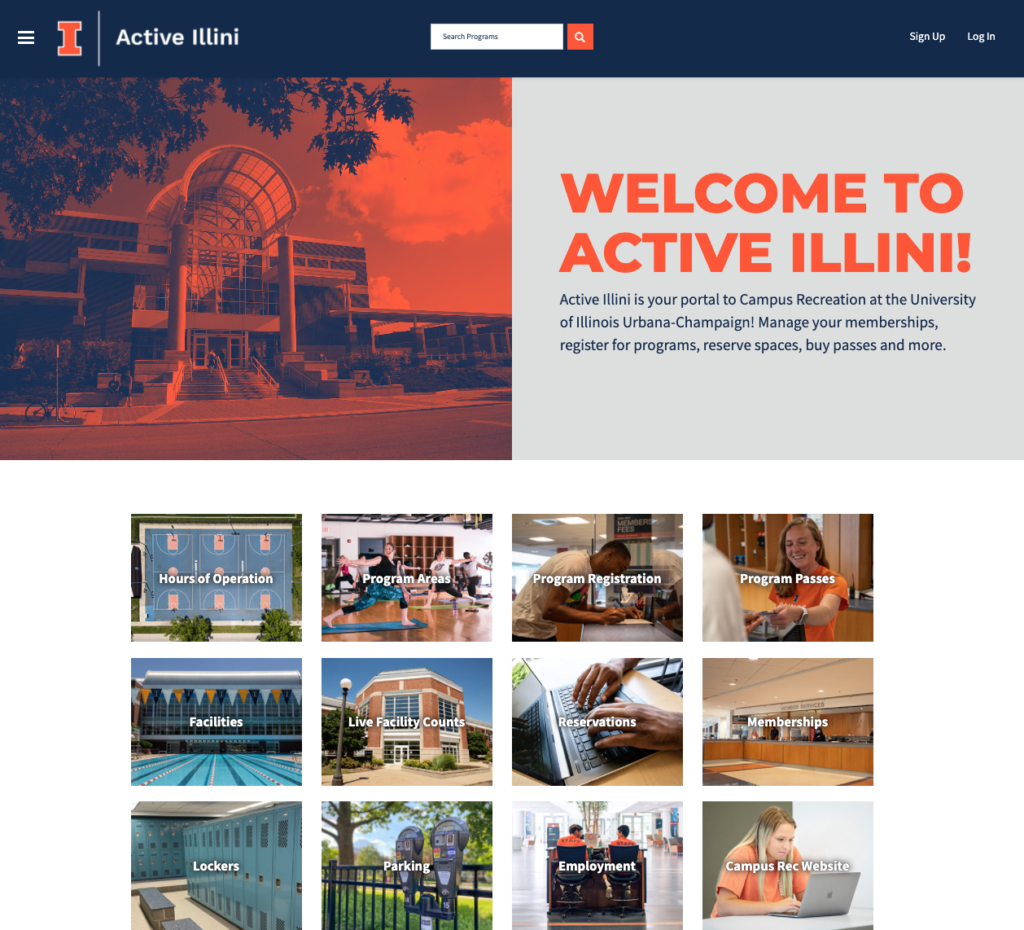
Mobile App

How to Login or Register for an Account
Active Illini is connected to your university account. Click “Login” and then “Campus Login.” Log in using your campus NetID and password. You will be prompted to two-factor authentication through Shibboleth.
If you are not affiliated with the university, fill out the form below to register for an account. You will receive an email within 48 hours with login credentials. Then, you can log in through the “Community” button under “Login.”
User Profile
Once logged in, you can access your user profile by clicking on your name/picture in top right corner of the screen. This will take you to a landing page to access all information associated with your membership.
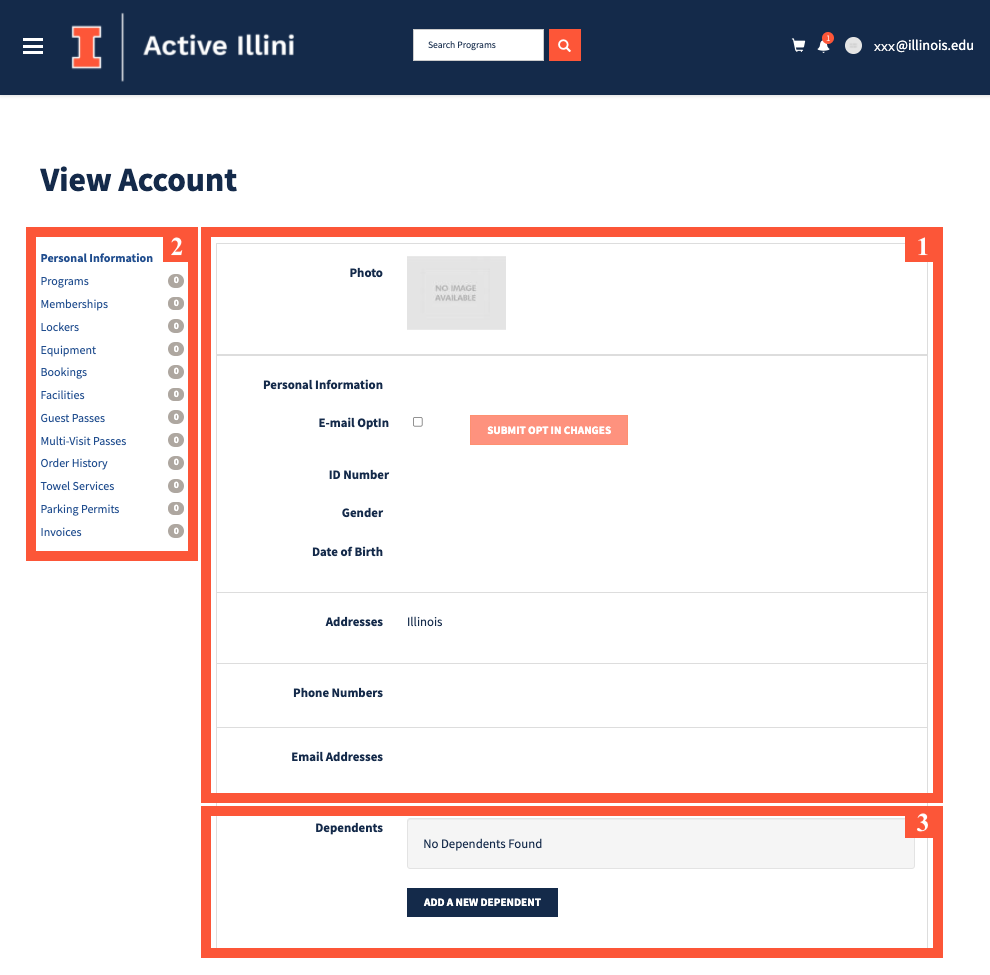
- General information: personal information for the selected member
- Personal activity: activity associated with the selected member
- Programs (view upcoming programs you are registered for and programs you have previously attended)
- Memberships
- Lockers
- Court Bookings (reserve spaces in Campus Rec facilities)
- Facilities
- Guest Passes
- Order History
- Invoices
- Dependents: view/add family members associated with your membership
Questions?
Contact Member Services at dcr-memberservices@illinois.edu or (217) 333-3806 with questions about the Active Illini platform.